FAQs:
1. How do I install the Garmin Bail Mount?
To install the Garmin Bail Mount, simply place it on a compatible surface and use the included knobs to secure it in place. Make sure to choose a location that provides a clear view of the screen and is easily accessible.
2. Can I adjust the viewing angle of my device with this mount?
Yes, the Garmin Bail Mount allows you to tilt the device for the best viewing angle. This feature ensures that you can easily see and navigate the screen, even in different lighting conditions or when operating the device from different positions.
3. Does the mount securely hold my ECHOMAP Ultra 10-inch?
Absolutely! The bail mount with quick release cradle is specifically designed to securely hold the ECHOMAP Ultra 10-inch chartplotter/sounder combo. The quick-release cradle ensures that your device stays in place, even during rough water conditions or when operating at high speeds.
4. Can I easily remove my device from the mount?
Yes, the quick-release cradle allows you to conveniently seat or unseat your device whenever needed. This feature makes it effortless to take your ECHOMAP Ultra with you or secure it in place when not in use. No need to deal with complicated installation or removal processes.
5. Is this mount compatible with other Garmin devices?
No, the Garmin Bail Mount with Quick Release Cradle is specifically designed for the ECHOMAP Ultra 10-inch chartplotter/sounder combo. It may not be compatible with other Garmin devices. Make sure to refer to the product specifications or consult with Garmin customer support for device compatibility information.







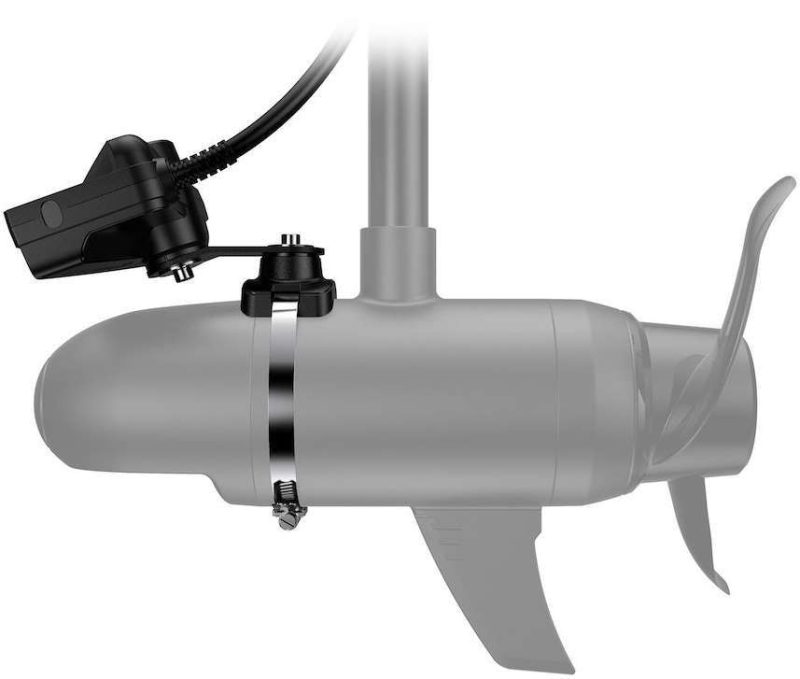








Wardell –
Suzette –