The Humminbird 600031-1 Autochart DVD PC Mapping Software is a powerful tool that allows you to create custom lake charts using your Humminbird's sonar recordings and gps data. With just three simple steps, you can record sonar data, import it into the AutoChart PC software, and convert it into a detailed lake map. The software also includes a 32 GB map card loaded with Zero Lines for millions of water bodies in North America, allowing you to create accurate maps even in areas where contour coverage is limited.
Once your AutoChart map is created, you can view the contours on a compatible Humminbird fish finder by loading them onto a Zero Lines Map Card. This software also allows you to use Minn Kota i-Pilot Link on previously unmapped bodies of water after creating your contours with the AutoChart PC Software. The i-Pilot Link's ‘Follow the Contour' feature directs the trolling motor to follow a specific depth contour, providing an efficient way to find fish.
The Humminbird 600031-1 Autochart DVD PC Mapping Software also includes additional features such as Depth Highlight, Water Level Offset, Shallow Water Highlight, and the ability to mark, import, and export waypoints. It requires a minimum of 512 MB RAM (1024 MB RAM recommended), 10 GB of free hard drive space, Windows XP (sp3 or greater), and a DVD-ROM Drive.
Frequently Asked Questions
1. How do I record sonar data?
To record sonar data, simply start your Humminbird fish finder and navigate to the Sonar menu. From there, select the option to begin recording. Make sure you have your SD card inserted in the fish finder to store the recorded data.
2. Can I import my own maps into the AutoChart software?
Yes, you can import your own maps into the AutoChart software. Simply connect your SD card or compatible storage device to your computer and use the Import function in the software to load the maps.
3. Can I create maps for lakes outside of North America?
While the Humminbird 600031-1 Autochart DVD PC Mapping Software comes with Zero Lines for millions of water bodies in North America, it does not currently support mapping for lakes outside of this region.
4. What is the purpose of the Depth Highlight feature?
The Depth Highlight feature allows you to customize the appearance of depth contours on your maps. You can choose to highlight certain depth ranges to make it easier to identify areas of interest, such as drop-offs or shallows.
5. How do I export my created maps?
To export your created maps, simply connect your storage device to your computer and use the Export function in the AutoChart software. You can choose the format and location to save the exported maps.

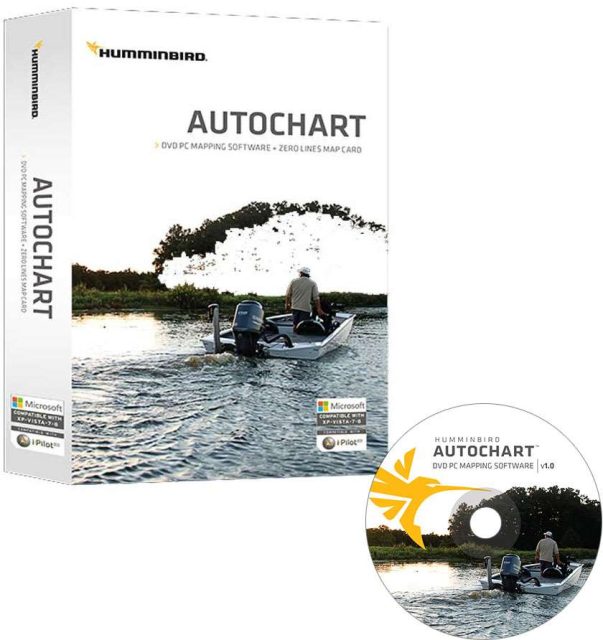
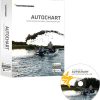


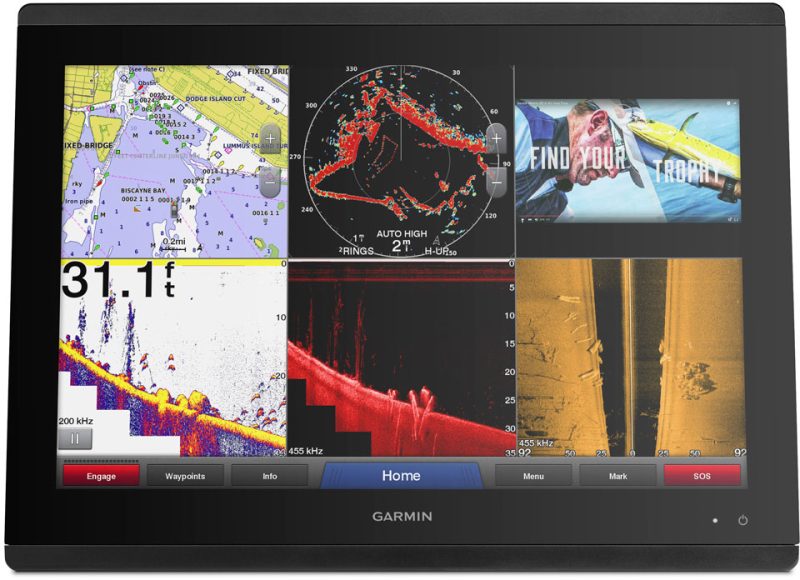








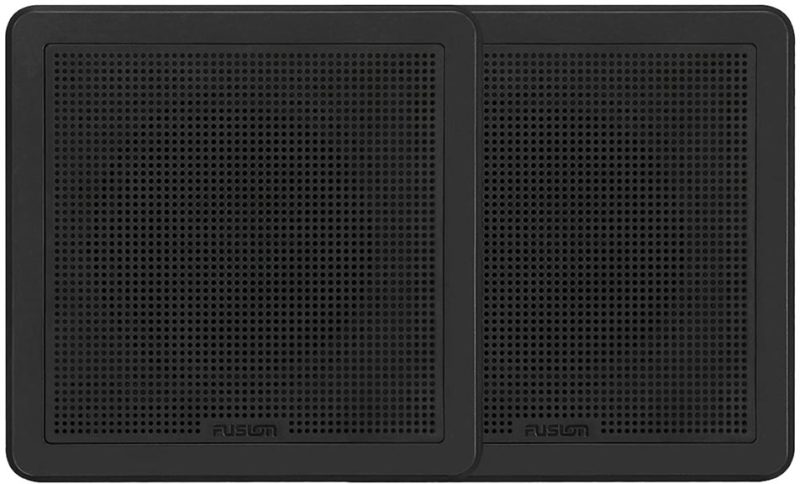
Areli –
Qiana –
Kurtis –
Tyrone –
Jasmin –